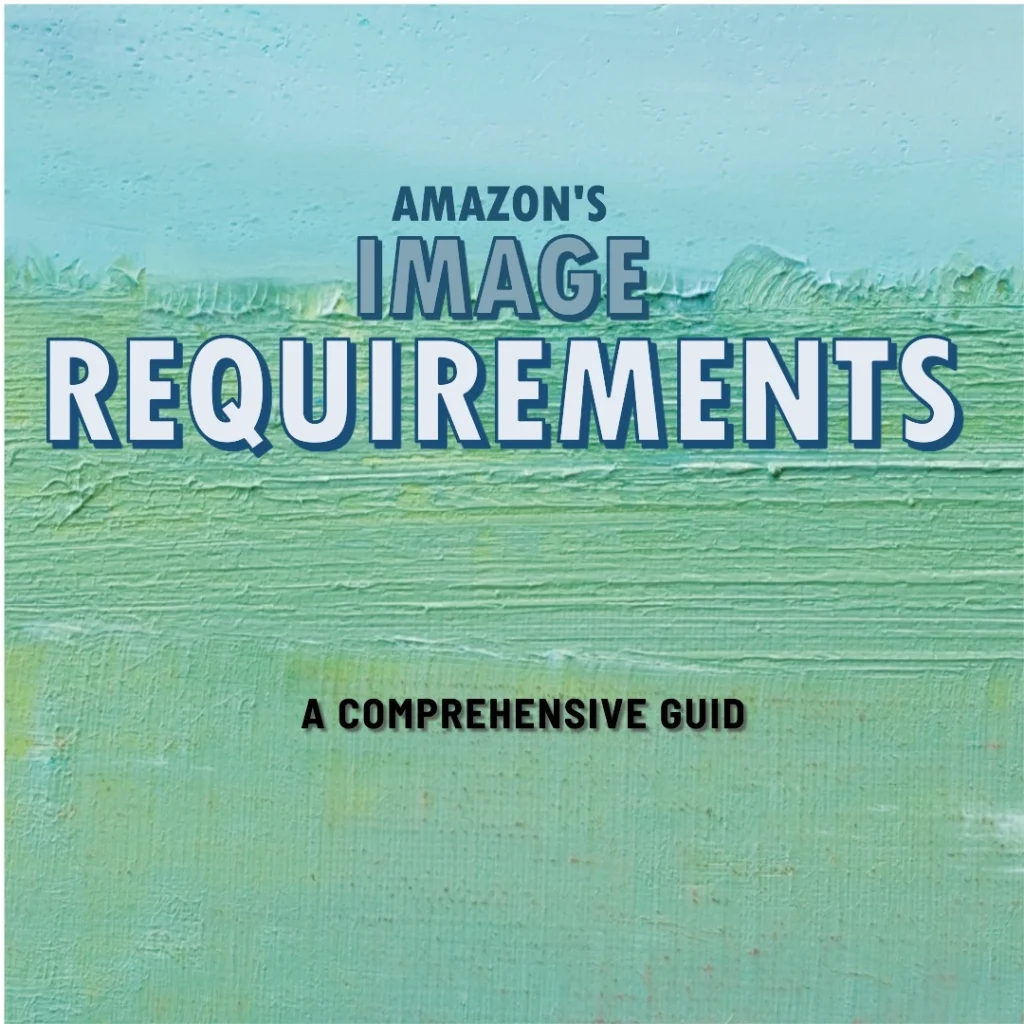Amazon’s image requirements emphasize high resolution, accurate representation, and proper dimensions. Images must be at least 1000 pixels on the longest side.
Amazon prioritizes high-quality images to enhance the shopping experience. Clear, detailed photos help customers make informed purchase decisions. Meeting Amazon’s image standards is crucial for sellers aiming to increase visibility and sales. High-resolution images with accurate colors and dimensions attract more potential buyers.
Amazon requires images to be at least 1000 pixels on the longest side, ensuring clarity when zoomed. Sellers should avoid adding unnecessary text, borders, or watermarks. Properly formatted images not only comply with Amazon’s policies but also improve overall product presentation. Consistently adhering to these guidelines can lead to higher customer satisfaction and better sales performance.
Image Types
Amazon’s image requirements are crucial for a successful product listing. Understanding the different image types can help you present your products effectively. Let’s explore the main and additional images you need to consider.
Main Images
Main images are the first thing customers see. They need to be clear and high-quality. Amazon has specific requirements for main images:
- The product should fill 85% of the image frame.
- The background must be pure white (RGB 255, 255, 255).
- No additional text, graphics, or inset images.
Here is a quick reference table:
| Requirement | Details |
|---|---|
| Image Size | At least 1000 pixels on the longest side. |
| Format | JPEG, PNG, GIF, or TIFF. |
| Color | RGB or CMYK color mode. |
Additional Images
Additional images provide more product details. These can show different angles and features. Amazon allows more flexibility with additional images:
- Include lifestyle images showing the product in use.
- Use infographics to highlight key features.
- Close-up shots to show details and textures.
Remember, additional images should still meet Amazon’s quality standards. They should be clear, well-lit, and relevant to the product. By following these guidelines, you can create a comprehensive and attractive product listing.
Technical Specifications
Ensuring your images meet Amazon’s technical specifications is crucial. This impacts how your products are displayed and perceived by potential buyers. In this section, we’ll cover the resolution requirements and file formats. Follow these guidelines to avoid any issues with your product listings.
Resolution Requirements
The resolution of your images plays a significant role in product presentation. Amazon requires a minimum resolution of 1000 pixels on the longest side. This ensures high-quality images that allow the zoom function.
Here’s a quick reference table for image resolution:
| Image Type | Minimum Resolution | Recommended Resolution |
|---|---|---|
| Main Image | 1000 x 1000 pixels | 2000 x 2000 pixels |
| Additional Images | 1000 x 1000 pixels | 1500 x 1500 pixels |
Remember, higher resolution images enhance the zoom feature. This improves the customer’s experience and can lead to higher sales.
File Formats
Amazon supports several file formats for product images. These formats include JPEG, TIFF, PNG, and GIF. However, JPEG is the most recommended format due to its balance of quality and file size.
- JPEG: Best for overall use, small file size, good quality.
- TIFF: High quality, larger file size, less commonly used.
- PNG: Supports transparency, good quality, larger file size.
- GIF: Supports animations, not recommended for product images.
Ensure your images are in one of these formats to meet Amazon’s requirements. The right file format can affect loading times and image clarity, which are crucial for a positive customer experience.
Image Content Rules
Amazon has strict rules for product images. These rules help maintain high standards and create a better shopping experience. Let’s dive into the key aspects of Amazon’s image content rules.
Background Guidelines
The background of your product images must be pure white. Amazon’s image standards require this to ensure consistency. A white background makes your product stand out. It also looks clean and professional.
For lifestyle images, you can use different backgrounds. These images show your product in use. But make sure the background does not distract from the product. The focus should always be on the product.
Product Presentation
Your product should take up at least 85% of the image. This rule ensures the product is visible and clear. Avoid using props that can confuse customers.
Follow these steps for the best product presentation:
- Place the product in the center.
- Use high-resolution images.
- Show the product from different angles.
- Include close-up shots for details.
Make sure the product is in focus. Blurry images can lead to poor customer experience. Also, avoid adding text, logos, or watermarks. Amazon does not allow these in the main images.
Here’s a quick summary in a table:
| Guideline | Details |
|---|---|
| Background | Pure white for main images |
| Product Size | Should cover 85% of the image |
| Focus | Product should be in focus, no blur |
| Prohibited Elements | No text, logos, or watermarks |
By following these rules, you can ensure your product images meet Amazon’s standards. This can help improve your product’s visibility and sales.
Prohibited Content
Amazon has strict rules about what you can upload. This ensures a safe and professional shopping experience. Violating these rules can lead to penalties or removal of listings. Let’s dive into some specific prohibited content types.
Inappropriate Images
Amazon prohibits any image that contains nudity or sexually explicit content. This includes partial nudity and overly suggestive poses. Images depicting violence or gore are also banned. Such content can disturb or offend customers. Avoid using images with profanity or obscene gestures.
Amazon also doesn’t allow images promoting illegal activities. This includes drug use, underage drinking, or any criminal behavior. Ensure all images are appropriate for viewers of all ages.
Watermarks And Logos
Watermarks on images are not allowed. They can distract customers and reduce image quality. Amazon wants clean, clear images. This helps customers focus on the product.
Logos or branding elements in product images are also prohibited. The product should be the main focus. Logos can be placed in other parts of the product listing. This ensures a consistent and professional look.
Below is a table summarizing prohibited content:
| Prohibited Content | Details |
|---|---|
| Inappropriate Images | Nudity, violence, profanity, illegal activities |
| Watermarks | Distract customers, reduce image quality |
| Logos | Should not be in product images |
Sticking to these guidelines keeps your listings compliant. This enhances the customer experience and maintains a professional marketplace.
Optimization Tips
Optimizing your images for Amazon can boost your product visibility and sales. This section covers essential tips for achieving the best results.
Lighting And Angles
Proper lighting is crucial for capturing high-quality images. Use natural light whenever possible. Avoid harsh shadows by diffusing the light source. Choose angles that highlight the product’s features. For instance, show the front, back, and sides. Showcase any unique attributes clearly. Consistent angles build trust with customers.
Image Editing Tools
Editing tools can enhance your images significantly. Some popular tools include:
- Adobe Photoshop: Great for advanced editing and retouching.
- Canva: User-friendly with many templates and effects.
- GIMP: Free and open-source with robust features.
Use these tools to adjust brightness, contrast, and sharpness. Crop images to focus on the product. Ensure the background is clean and uncluttered. Remove any imperfections or distractions. Always save images in high resolution. This ensures they look good on all devices.
Here’s a quick comparison table:
| Tool | Features | Price |
|---|---|---|
| Adobe Photoshop | Advanced editing, retouching | Subscription-based |
| Canva | Templates, effects | Free & Paid options |
| GIMP | Robust, open-source | Free |
Choose the tool that best fits your needs and budget. Focus on quality and consistency. These tips will help you create compelling product images for Amazon.
Compliance Check
Ensuring your images comply with Amazon’s requirements is essential. It helps maintain a high-quality marketplace. Here’s a detailed look at how to meet these standards.
Amazon’s Review Process
Amazon reviews all images before they go live. They check for several criteria. These include size, format, and content.
- Size: Images should be at least 1000 pixels on the longest side.
- Format: Acceptable formats are JPEG, PNG, GIF, and TIFF.
- Content: Images should be clear and professional. No watermarks or borders.
Amazon uses both automated and manual checks. Automated checks catch obvious issues. Manual reviews ensure the highest quality.
| Criteria | Requirements |
|---|---|
| Image Size | At least 1000 pixels on the longest side |
| Image Format | JPEG, PNG, GIF, TIFF |
| Content | Clear and professional, no watermarks or borders |
Common Pitfalls
Many sellers face common pitfalls. Avoiding these can save you time and effort.
- Wrong Image Size: Images smaller than 1000 pixels get rejected.
- Incorrect Format: Use only JPEG, PNG, GIF, or TIFF formats.
- Poor Quality: Blurry or pixelated images are not acceptable.
- Watermarks and Borders: Amazon does not allow these. They distract from the product.
Paying attention to these details helps. It ensures your images meet Amazon’s standards. This results in a smoother selling experience.
Conclusion
Meeting Amazon’s image requirements is crucial for your product’s success. Proper image quality enhances visibility and sales. Follow the guidelines to avoid rejections. Ensure your images are clear, professional, and compliant. This helps build trust and attract customers, ultimately boosting your business on Amazon.